Using QR Codes in the Classroom to Enhance Learning
Have you used QR Codes in the classroom yet? Do you have technology (like iPads, iPods, iPhones, or other smart phones) and internet access? QR Codes are simple to create, easy to implement, and open a world of independence for your students.

I’ve been using QR codes the past couple years in my classrooms in a variety of ways, but I know that I’m only scratching the surface on how to use them well. I generally use QR Codes as a replace for web addresses and text. Before I go in-depth on how I use QR Codes, let’s go over some basics:
What is a QR Code
A QR Code is very similar to a bar code. QR stands for Quick Response. The image consists of square dots in a unique configuration that provides information for the user.
QR Codes can contain text, links (to web sites, videos, files), and much more. QR Codes are safe to use in the classroom, so there’s no worry about leading your students astray. Students only access what you tell them to via the QR Code.
Why use a QR Code
There’s a number of reasons to use QR Codes, but for me, the main reason is that it’s easy to give students web addresses and allows them to be more independent. I’m all about automating and releasing responsibility to my students as much as possible. I want to be the facilitator of learning, but not the one who tells them all the answers.
QR Codes reduce student frustration of typing in a web address. In know we can use a link shortener to create shorter links, but even those are difficult for a seven-year-old to type in accurately. With a QR Code, I can save time (no typing) and students get it right the first time. There’s no chance that students will mistype the web address.
Finally, it’s just plain fun. I mean, who doesn’t love holding a device to a code and having a it open a whole new world?
What tools do you need to read a QR Code
Most classrooms use a QR Reader on a smart device (iPhone, iPad, etc.). There are a ton of QR readers available. My favorite for the classroom is Scan. It is easy for students to use and doesn’t include ads, which is perfect for the classroom.
There’s a few QR Readers for desktops, but I haven’t used them, so you’ll have to do your own research on their effectiveness. These are the two that I found with a quick google search.
There’s even a Chrome Extension available, too. Again, I haven’t used those tools, but they’ve become available in recent years and, if you don’t have smart devices in your classroom, they might be what you need to start this journey.
What tools do you need to make a QR Code
There are many tools you can use to create a QR Code. I personally use an app on my mac, called QREncoder. It’s fast and easy. I can save the code as an image and print it or insert it into any document.
You can also use a web site, like QR Code Generator. If you use a web site and intent the QR Code be used for commercial use, be sure what you’re doing falls within the web site’s terms of use.
How I use QR Codes in the Classroom
Listen to Reading During Daily 5
I started using QR Codes during my Listen to Reading Daily 5 rotation several years ago when I first got iPods in the classroom. I created a set of QR Codes for books that I was able to find online, generally YouTube, but a few other web sites, too.

Students take their device, scan the code, and listen to the story being read aloud to them. This is a great way for students to get some more reading time in without an adult reading to them.
At the time I developed these, I had a ton of books, but at this point, only the QR Codes for Screen Actor’s Guide Videos are still working, which may not include all the ones you see here. You can pick them up in my TpT Store.
Find Additional Information during Research
The main way I use QR Codes now, is for students to do individual research. Toward the second half of second grade, I start having students do individual research projects.

We start with Biography Reports. Each student chooses or is assigned an American Hero. I give students a ton of information on the person and one of the resources I include is a page from my Biography QR Codes packet (also available on TpT).
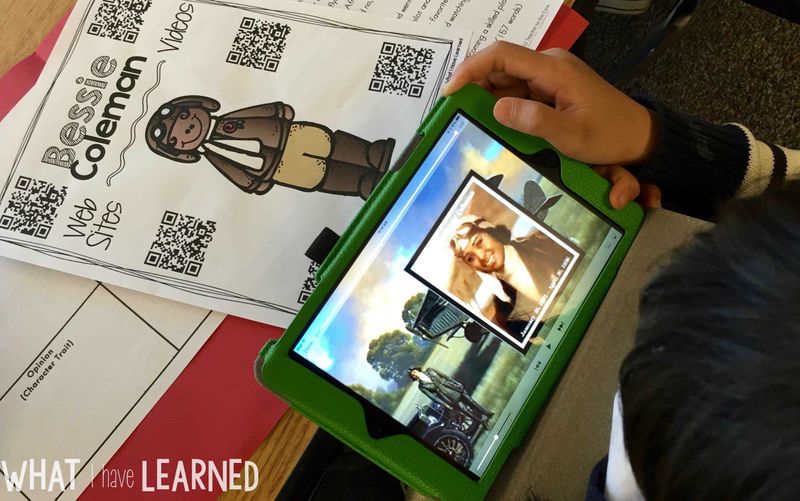
On this page are usually three web sites and three videos where students can find additional information on their hero. My students love watching the videos! They’re perfect for my lower readers to access. So much of the information used for research is just a little outside their reading level, but the videos, being oral and visual, are easier for students to find the information they need. Plus, they’re fun!
I’ve also recently developed Animal Articles for different habitats. Included in these animal articles is a QR Code page for each animal with additional websites and videos. Once again, this is a favorite tool for my students. What second grader doesn’t love animals?

In the Spring, we study life cycles and I set up six to seven different science stations, one for each animal that goes through life cycle. Students rotate through the stations and fill out a graphic organizer for each animal. At each station is an article, a QR sheet, and other artifacts I have gathered.
Provide answers so students can check their work
Do you ever have time when you wish you could provide an answer key, but make it so students didn’t have immediate access to the answers? This is how! Create QR codes for the answers. Students need to use their device to find the answer to the problem after they’ve solved it.
I have yet to really use QR Codes in this way, but I see a ton of teachers doing it successfully. Plus, it goes along with my level of usage so far, which is to use the QR Codes as a replacement for something.
Are you interested in some QR Codes to jump-start your students Biography Research? Click below for some FREE QR Codes for Martin Luther King Jr.
Filed Under: Technology
https://www.whatihavelearnedteaching.com/using-qr-codes-in-the-classroom/
